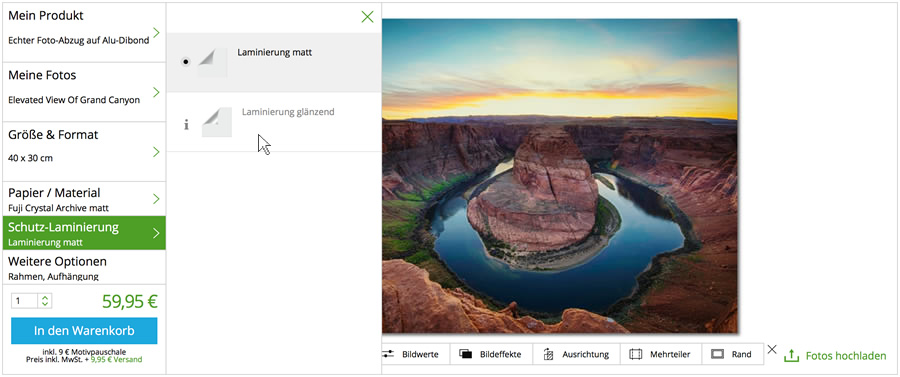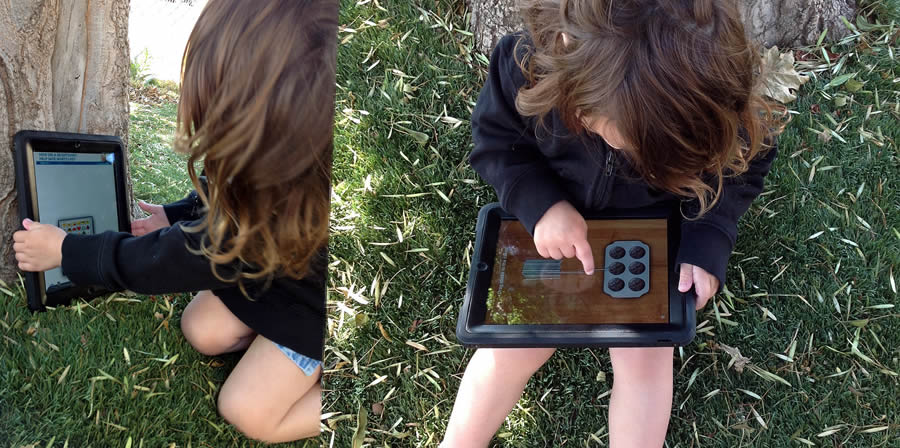On Bernies iPad we failed to order a print from WhiteWall.com. On my Mac it went quite smoothly and we appreciated the good overview that we had throughout the process. With some further developments, WhiteWall.com will get Bernies top score.
WhiteWall is a custom print shop for photos and graphics. On WhiteWall.com one can upload own pictures and in WhiteWalls lab the photos are printed in small or large sizes on aluminium, under acrylics, on canvas etc.
My boyfriend Bernie has created prints with WhiteWall several times over the last seven years. I on the other hand have never used the service. Together we walked through the steps to upload a pic, customize it and order it for delivery abroad.
If you are not intimately familiar with the customization flow on WhiteWall.com you can open a new browser window and follow along when we use the site. I have edited the recording for brevity but tried to stay true to the experience we had :)
Some of the issues we found
After one false start we uploaded and customized a portrait of Bernie. We generally felt well informed about where we where in the process and which options we had available.
We found one major issue: WhiteWall might be completely missing out on sales to iPads users because uploading pictures does not work at all on (Bernies) iPad. Trying to upload a photo is a dead end. The site does not seem to be tested much on iPads because there are layout issues in portrait mode (no margins on the site) and some options (the “HD Metal Print”) are not accessible on iPads.
Lacking in the customization process is clear feedback on progress and errors. We uploaded (on a Mac) a picture that was too small and after a brief weird behaviour from the uploader the error was only shown when we hovered a specific part of the form. Also, some options (lamination etc) seem to not be available in all print configurations. However, the interface does not clearly communicate why there is this lack of options.
Despite uploading a portrait picture (3:2) the configuration tool suggested that we cut it to a square. I guess that different proportions are seldom what one want.
There are quite a few image editing options in the tool, but compared to for example the app Snapseed, the results of the editing tools where not so impressive (however, we might have experimented too little).
In general the Checkout flow was smooth and we appreciated that gift addresses and previously uploaded images where saved in Bernies account. Bernie had, a few years ago, problems with sending a picture to a different country then the invoice country. This has been fixed – sending to Austria from the German store was no problem.
It’s important to communicate, in the Checkout flow of all online stores, at what point one actually send and pay for the order. Me and Bernie had different experiences of this at WhiteWall.com – to me it was not clear if the order would be sent directly after entering our credit card info. Bernie was certain that the payment is processed only after a summary screen – and that was also the case.
On the scale of the Net Promotes Score, Bernie give WhiteWall 8 of 9 – he is very satisfied with the products and services. The iPad issues we discovered during the session brought down the rating from the top score.